Learn how to use DJI Go 4 app for drone beginners with our step-by-step guide. Master drone controls, settings, and features to improve your flight experience. If you’re new to drones, understanding how to use DJI Go 4 app can significantly enhance your flying experience. This app is an essential tool for DJI drone users, providing access to advanced controls, camera settings, and safety features. Whether you’re capturing stunning aerial footage or navigating tricky terrains, mastering this app is the first step to becoming a pro.
What is DJI Go 4 App?
DJI Go 4 is an all-in-one app designed for DJI drone pilots. It supports popular models like the DJI Phantom 4, Mavic Pro, and Inspire series. With an intuitive interface, it offers real-time flight data, camera controls, and intelligent flight modes, making it perfect for beginners and professionals alike.
Setting Up or How to Use DJI Go 4 App
Before you start flying, you need to set up the DJI Go 4 app. Here’s how:
- Download the App: Available on both iOS and Android stores, download and install the DJI Go 4 app.
- Sign In/Register: Create a DJI account or log in if you already have one.
- Connect Your Drone: Turn on your drone, connect it to the controller, and link the app via Wi-Fi or a cable.
- Calibrate Settings: Ensure your drone’s firmware is updated, and calibrate the compass as prompted.
Image 1: A smartphone displaying the DJI Go 4 app interface connected to a drone.
Key Features of DJI Go 4 App
Understanding the app’s features is crucial for a smooth flight experience. Here are some highlights:
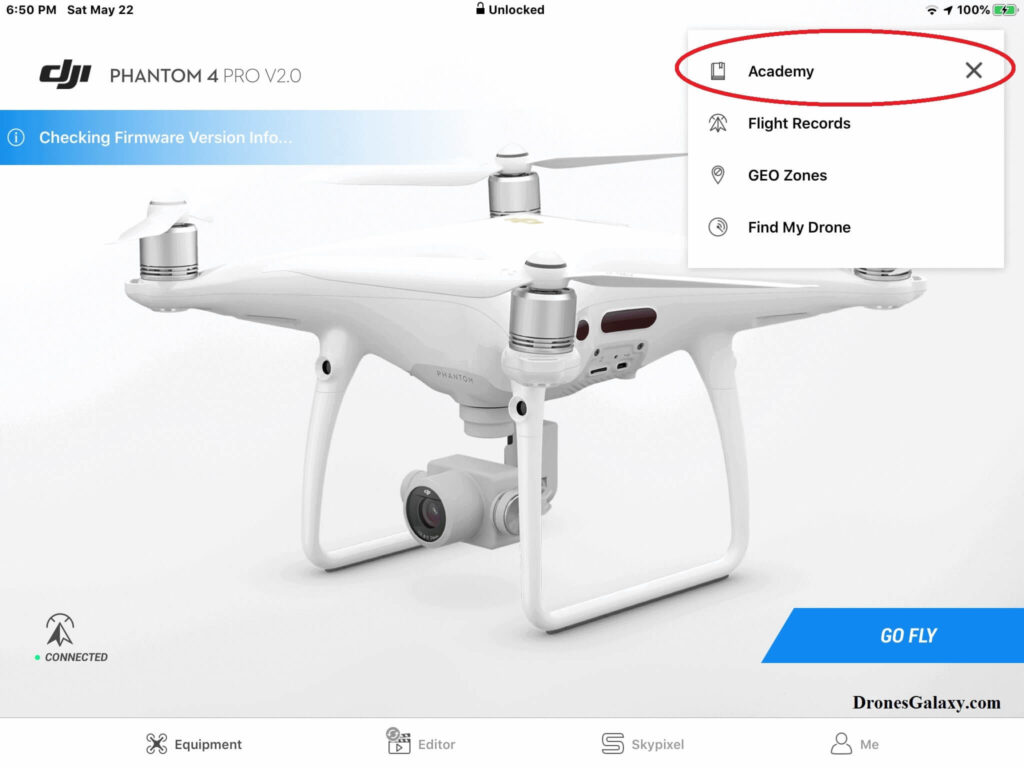
- Camera Settings: Adjust resolution, frame rate, and focus for high-quality footage.
- Flight Data: Monitor altitude, speed, and battery life in real time.
- Intelligent Flight Modes: Use modes like ActiveTrack, Point of Interest, and Follow Me for dynamic shots.
- Flight Logs: Review your flight history to analyze performance and improve skills.
Image 2: DJI Go 4 app showing live camera feed and flight data on the screen.
Step-by-Step Guide to Using DJI Go 4 App
Here’s a simple guide to help beginners use DJI Go 4 app effectively:
1. Launching the App
- Power on your drone and controller, then launch the app.
- Wait for the app to establish a connection.
2. Pre-Flight Checklist
- Check battery levels and GPS signal strength.
- Perform a quick safety check for the propellers and the drone’s body.
3. Adjusting Camera Settings
- Tap the camera icon to adjust settings such as ISO, shutter speed, and exposure.
4. Activating Intelligent Flight Modes
- Access flight modes by selecting the remote control icon.
- Choose modes like ActiveTrack to follow a subject or Waypoints for automated flight paths.
5. Taking Off
- Use the take-off button to automatically lift the drone into the air.
- Keep an eye on the live feed to navigate safely.
Image 3: A drone mid-flight, with the DJI Go 4 app displaying altitude and camera feed.
6. Capturing Photos and Videos
- Use the on-screen shutter button or video record icon to capture footage.
- Experiment with creative angles and settings to achieve the best results.
7. Landing the Drone
- Tap the landing icon for automatic landing or manually bring it down using the controls.
Pro Tip: Always land with at least 20% battery life remaining to avoid emergency landings.
Tips for Drone Beginners Using DJI Go 4 App
- Practice in Open Areas: Start flying in wide-open spaces to avoid obstacles.
- Familiarize Yourself with Flight Modes: Experiment with different intelligent flight modes to enhance your skills.
- Update Firmware Regularly: Ensure your app and drone firmware are up-to-date for optimal performance.
- Keep an Eye on Weather Conditions: Avoid flying in high winds or rain to protect your drone.
Image 4: A drone pilot reviewing weather conditions on the DJI Go 4 app.
Conclusion
Learning how to use DJI Go 4 app is essential for beginners who want to make the most of their DJI drones. From setting up the app to mastering its features, this guide provides everything you need to get started. By practicing regularly and exploring its intelligent flight modes, you’ll soon be capturing breathtaking aerial shots like a pro.By focusing on how to use DJI Go 4 app effectively, this tutorial ensures that even the most novice pilots can take their drone-flying skills to new heights. Happy flying!
